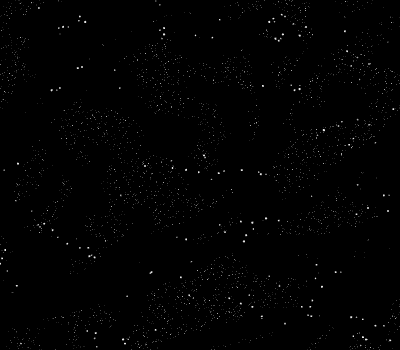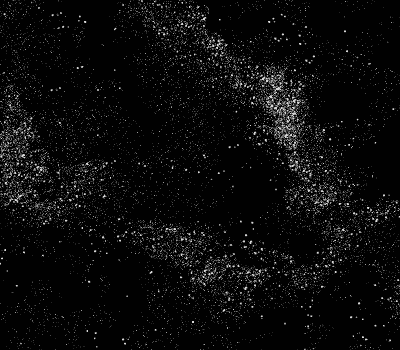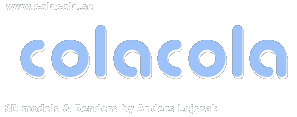 |
Renders & Downloads | Who is & Info | Links | Home |
How to.. |
||||||||||||||||||||||||||||||||||||||||||||||||
|
Below is a brief step by step description of how I made the image "ascent". I've received surprisingly many negative comments about this image, specifically regarding the star field in the background. I don't know but the star field seems to be a touchy subject and everybody has an opinion how a star field should / shouldn't look like. Well who cares...
Tools used: Wings3D, UV-mapper, Bryce and Photoshop. |
||||||||||||||||||||||||||||||||||||||||||||||||
|